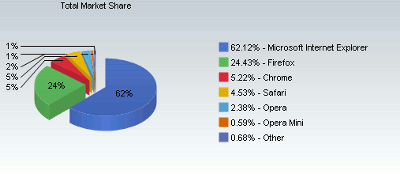.
As a mobile application developer, I find this very intriguing but I need DETAILS. Is the browser the same piece of crap that Windows Mobile was running? All that POS consisted of was old school Pocket IE with a new name. Trust me, it was bad. It couldn't even handle a keypress or cursor event in javascript... Hopefully though, it will be fine. Ars Technica reports it as " unsurprisingly, still Internet Explorer. Claimed to be somewhere between IE 7 and IE 8, the new browser is, as with the rest of the platform, fully multitouch friendly. One thing not found in the new browser is Flash." We'll see.
Another question is what kind of development tools will we have for this? The obvious answers aside "It's Visual Studio duh", I would like to know things like will we have straightforward access to the hardware? Simple management of system resources like network adapters and contacts? Most of these things were done with extreme hacks and 3rd party libraries in prior versions. One this is for sure though, apps on prior versions of windows mobile will NOT run on the new platform. Could mean quite a bit of delay before corporate adoption (on rugged handhelds for example).
My ranting aside, below are some links I've dug up that cover this event. Below that is the marketing video showing the OS.
I will be doing a series called "My first app" in which I will be doing a sample iPhone, Android, Blackberry and web app. While the goal is to help people getting in to development find their way, it's also an opportunity to grade the different dev platforms against each other. Would love to add windows phone 7 to the list.
Coverage:
windows 7 phone series starts from scratch
Hands On with Windows Phone 7 Series
Microsoft unveils Windows Phone 7 Series hotness